


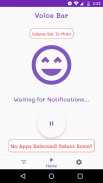

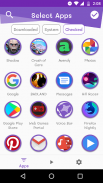
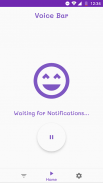

Voice Bar - Notification Reader

Voice Bar - Notification Reader介绍
Looking at the phone and clicking every time a notification pops up is boring. We all have been through times when we are busy, or our hands are dirty and suddenly a notification pops up and then we rush to look at the phone just for that stupid notification. But now with Voice Bar your phone will read your notifications for you.
Voice Bar will tell you the name of the app that you just got notification from and ask you if you want it to read the full notification.
You can choose from several preferences within the app to make it truly yours. Some options include :
- Choose from different voices
- Silent Hours (Don't let it disturb during your busy hours)
- Set your preferred volume for Voice Bar (i.e. Media Volume, Ringer Volume....)
- Don't speak while the screen is on
- Set language
- And many more plans
Getting notifications without clicking and looking into the screen is much more convenient and efficient. You will realize how less distracting can it get with Voice Bar reading your notifications.
Some use cases include driving, cycling, cleaning.........
This app can also be used by Blind or Visually Impaired users
每次弹出通知时看着手机并点击都很无聊。我们都经历过忙碌的时候,或者我们的手脏了,突然弹出一个通知然后我们急着看电话只是为了那个愚蠢的通知。但现在使用Voice Bar,您的手机将为您阅读通知。
语音栏会告诉您刚收到通知的应用程序的名称,并询问您是否希望它阅读完整的通知。
您可以从应用程序中的多个首选项中进行选择,使其真正属于您。一些选项包括:
- 从不同的声音中选择
- 无声时间(请勿在繁忙时间打扰)
- 设置Voice Bar的首选音量(即Media Volume,Ringer Volume ....)
- 屏幕打开时不要说话
- 设置语言
- 还有更多的计划
在不点击和查看屏幕的情况下获取通知更加方便和有效。您将意识到Voice Bar阅读您的通知会减少分散注意力。
一些用例包括驾驶,骑自行车,清洁......
此应用也可供盲人或视障用户使用






















